| Yes! This class is included in the latest SoftechSoftware DLL version. |
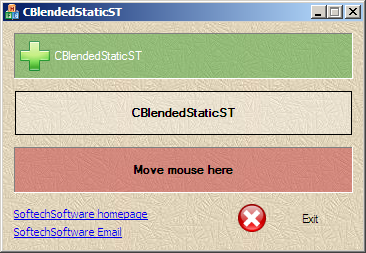
Description
CBlendedStaticST is a CStaticST-derived class that adds blended (semi-transparent) background to your static texts !
Main CBlendedStaticST features are:
- All CStaticST properties
- Any range of background transparency (between 0% and 100%)
- Full Unicode support
- Cost-less implementation in existing applications
How to integrate CBlendedStaticST in your application
In your project include the following files:
- StaticST.h
- StaticST.cpp
- BlendedStaticST.h
- BlendedStaticST.cpp
With dialog editor create a standard static control called, for example, IDC_STCTEST (you don't need to make it owner drawn) and create a member variable for this control:
CBlendedStaticST m_stcTest;Now attach the control to CBlendedStaticST. For dialog-based applications, in your OnInitDialog:
// Call the base-class method CDialog::OnInitDialog(); // Create the IDC_STCTEST control m_stcTest.SubclassDlgItem(IDC_STCTEST, this);Or in your DoDataExchange:
// Call the base method CDialog::DoDataExchange(pDX); // Create the IDC_STCTEST control DDX_Control(pDX, IDC_STCTEST, m_stcTest);Attention!
To properly work the CBlendedStaticST control MUST be in transparent mode and MUST have a opaque percentage lower than 100%. After creation you can set these parameters into your OnInitDialog, for example:
// Create the IDC_STCTEST control (...) // Set background color m_stcTest.SetBackgroundColor(RGB(69, 162, 54), FALSE); // Set opacity percentage to 50% m_stcTest.SetOpacityPercentage(50, FALSE); // Set transparent mode m_stcTest.DrawTransparent();
Class methods
SetBackgroundColor
Sets the control's background color.
// Parameters: // [IN] crBackgroundColor // A COLORREF value indicating the new control's background. // [IN] bRepaint // If TRUE the control will be immediately repainted. // // Return value: // STATICST_OK // Function executed successfully. // DWORD SetBackgroundColor(COLORREF crBackgroundColor, BOOL bRepaint = TRUE)SetOpacityPercentage
Sets the percentage of opacity of the control's background.
// Parameters: // [IN] byPercentage // Percentage (from 0 to 100) // 0 = Full transparency // 100 = Full opacity // [IN] bRepaint // If TRUE the control will be immediately repainted. // // Return value: // STATICST_OK // Function executed successfully. // DWORD SetOpacityPercentage(BYTE byPercentage, BOOL bRepaint = TRUE)GetVersionI
Returns the class version as a short value.
// Return value: // Class version. Divide by 10 to get actual version. // static short GetVersionI()GetVersionC
Returns the class version as a string value.
// Return value: // Pointer to a null-terminated string containig the class version. // static LPCTSTR GetVersionC()
History
- v1.0 (10/July/2007)
First release
Disclaimer and usage terms
The software and the accompanying files are distributed "AS IS" and without any warranties whether expressed or implied.
No responsibilities for possible damages or even functionality can be taken.
The user must assume the entire risk of using this software.
The sample application and the source codes (where available) are for demostration purposes only. You are not allowed to
use the demo source codes, libraries and DLLs in any of your application. If you like this software you must buy
the full version.
Downloading anything from this site means you accept the above terms.